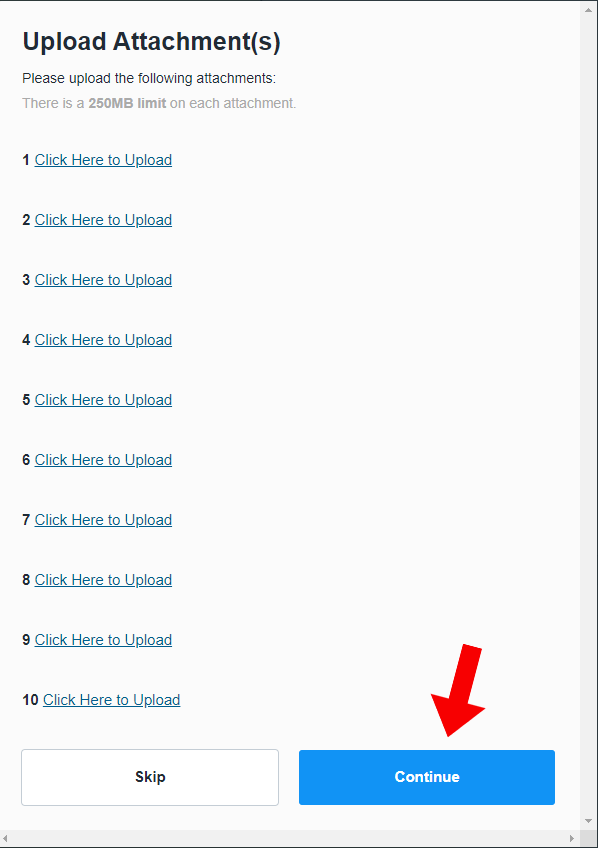On this page...
The first step in for completing a Financial Responsibility Application is to log in to your existing account or create a new account.
Back to topCreate a New Account
If you don't already have an account, you must create a new account.
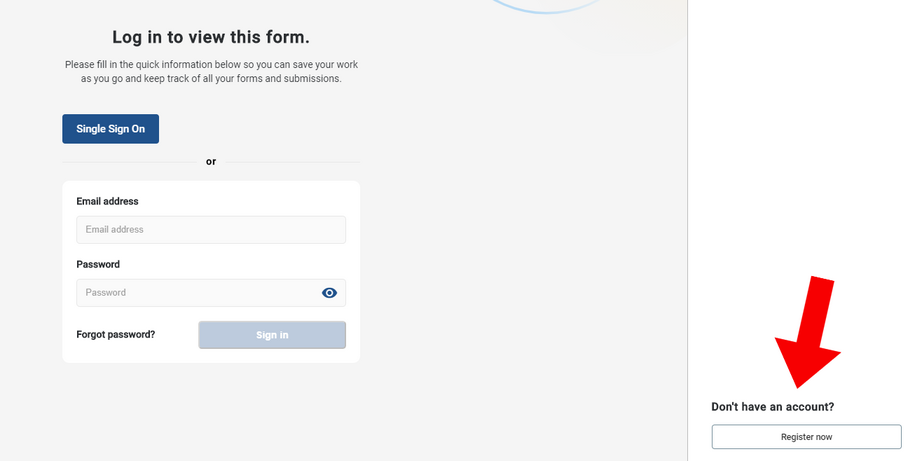
Fill out the registration information and click on "Register now."
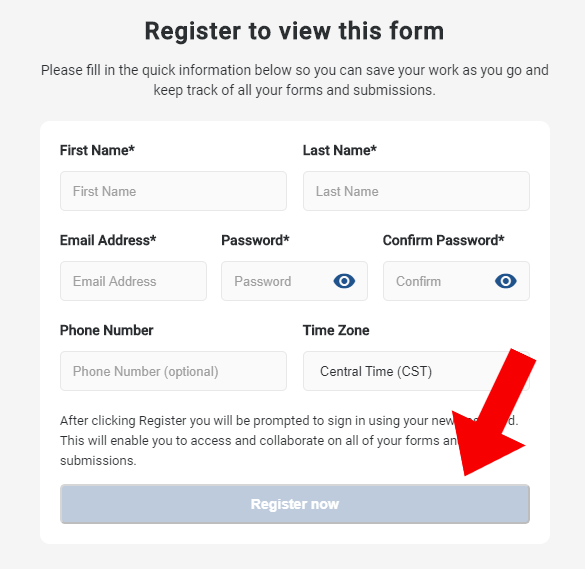
Confirm your account
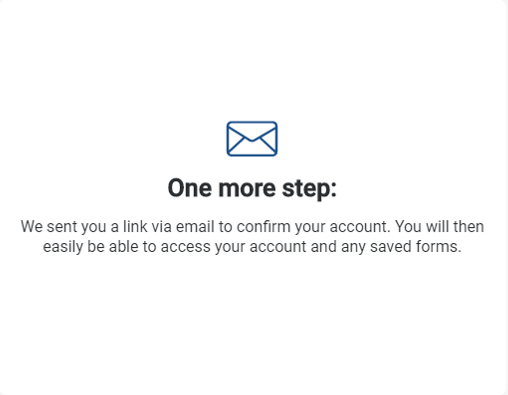
Save Your Work
Once an account has been created, the save function will work by clicking on the "save" icon in the lower left side of your screen.
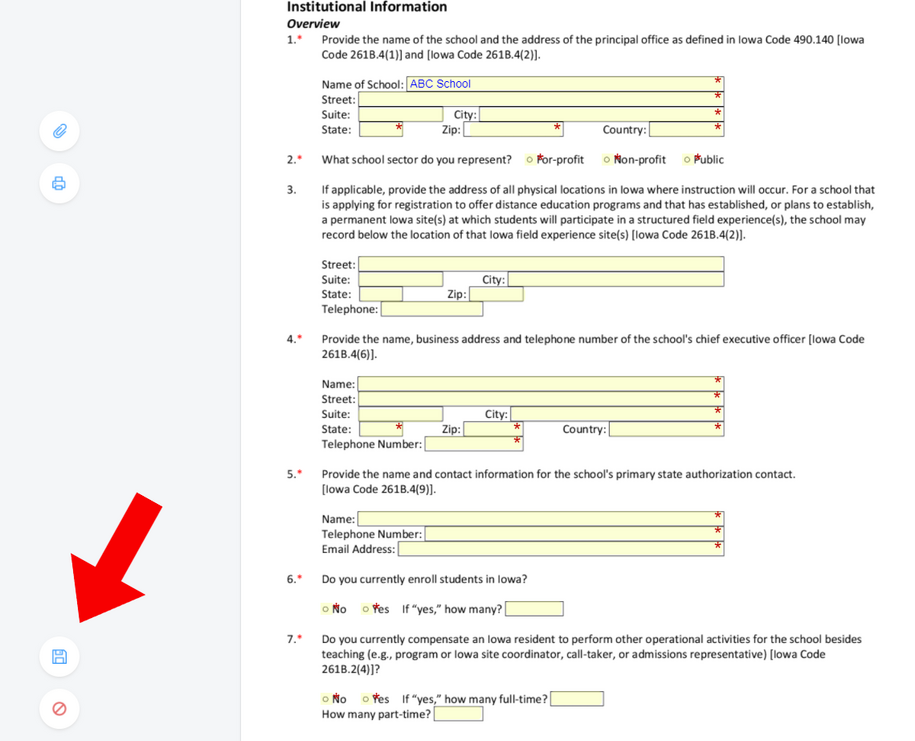
Save your work.
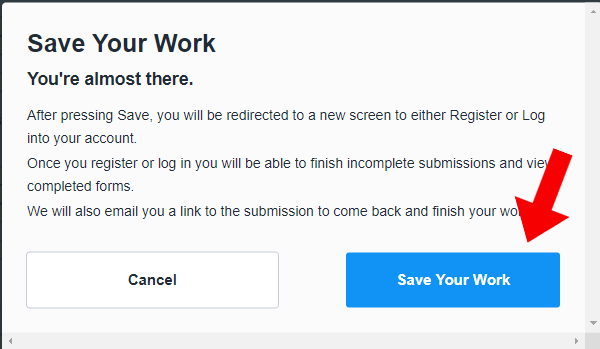
Upload Attachments
Upload attachments as you work through the application questions or wait to upload the attachments until the end of the application.
Click on the "attachment" icon in the upper left side of your screen.
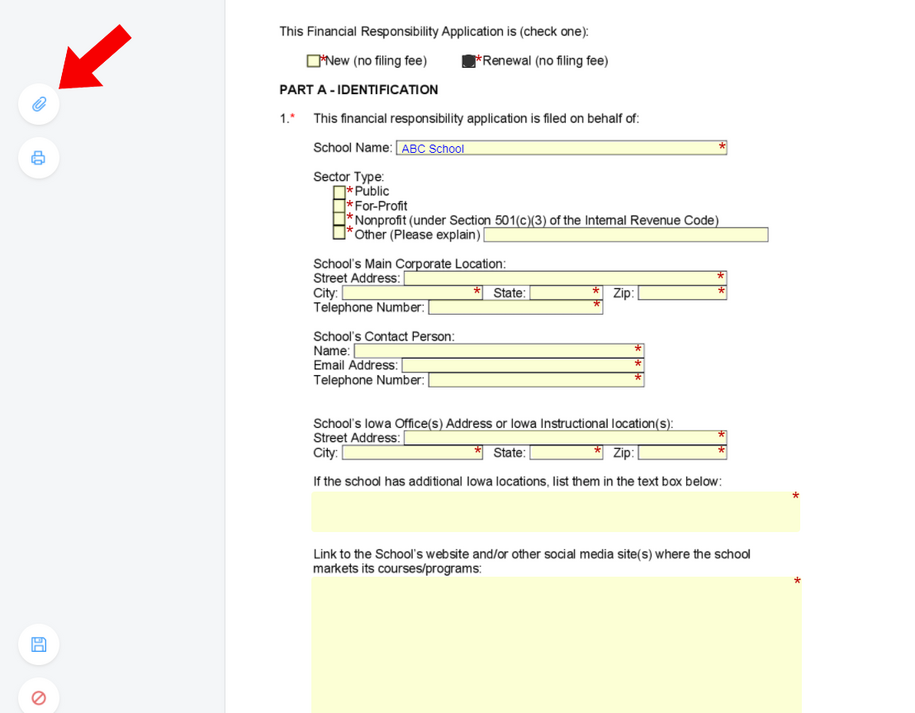
Upload each of your attachments and click "continue." You can upload a maximum of ten attachments. The attachment name will be the file name you gave it, so be descriptive in the naming of your files. (Examples: Bond; Course Offerings; Tuition Costs and Fees; Tuition Refund Policy, etc.)